We understand the pressure that comes with online testing. Mariners Learning System has done our best to ensure that the policies and procedures are clear and precise. We have specifically set up a policy and preparation lecture that outlines the rules of online testing, followed by a sample test to confirm those rules.
However, we have had students make some mistakes that disqualify their exam attempts. Below we will outline what to avoid.
Watch this quick video that goes over online testing, then continue on with this blog.
Following Instructions
At the start of every exam module, the student is to carefully follow the on-screen instructions. This is a professional exam that commands the student to approach as such.
Errors that will count as a failure when online testing:
- Use of headphones
- Wearing tinted eyeglasses
- Testing on multiple monitors/screens
While the exam is online, it is important to act as if you would in a classroom setting. Do not use foul language and dress appropriately.
Remember: This exam is going to be reviewed by a proctor, so be respectful of that.
Environment
During the testing start-up sequence, students will be required to take a 360-degree video of their environment. This allows MLS to ensure that the student's testing environment is clean, clear, and quiet. There should be no other person in the testing area.
Some common mistakes students make are:
- Moving too quickly, so the video is blurry
- Not getting a full/complete view of the entire environment, including workspace
- Leaving room before or during testing
- Taking a phone call or talking to someone during exam
- Low-resolution webcam
For the Chart Plotting Module, make sure to:
- Be in a position where the chart can be seen on camera while taking the test
- Open and close the testing packet on camera, when prompted to
- Students can use a yardstick, triangles, parallel protractor, Portland plotter, and parallel plotters during their chart plotting final proctored exam.
- Anything with a DST wheel is prohibited.
- Anything with a DST wheel is prohibited.
We are not asking you to rearrange your entire testing space, but we MUST see a clean workspace that is free of any loose leaf paper sitting out, folders, binders, etc. In the past, we have had students cover bookshelves and posters on the wall with a sheet to guarantee their success.
Identification
Our way of confirming the appropriate student is taking the exam, we ask our students to hold up their ID to the camera, so that we can capture an image.
Errors that can occur are as follows:
- ID is not close enough to camera to read
- ID moves during screenshot, so ID is blurry and unable to read
- During multiple modules, consistently use your ID and no other form of identification I.e., TWIC card, passport, etc.
Note: The name on the identification used determines the name on the certificate
Our system will show you the captured image of your ID. If the image is blurry or difficult to read, please retake the picture.
Internet Connection
We highly encourage our students to be somewhere where the Internet connection is undoubtedly strong. A low or poor internet connection causes the exam to be cut off. We use a lockdown browser that requires a strong connection. If the video footage cannot be recorded or uploaded, we will not count that exam attempt.
Run a speed test of your Internet service, to see if it will be sufficient for online testing purposes.
Your connection must:
- Minimum of 10 Mbps of download
- Minimum of 5 Mbps of upload
- Ethernet connection is recommended (especially for online testing)
Lastly, make sure your calculator works and the computer is fully charged before starting the exam. If a student gets up and walks away during the exam, this will result in a disqualified exam attempt.
To uphold our seal of approval with the Coast Guard, it’s imperative to maintain the standards for online testing and abide by the Coast Guard’s rules and regulations. Students must understand the importance of their role in following these policies.
If you’d like to learn about our system requirements here or call the office, M-F 9am-5pm EST (609)303-0664.



Let Us Know What You Thought about this Post.
Put your Comment Below.